Starboard Sail
Simplify Competitive Sailing
- Connect with skippers and manage crew invites for regattas
- Organize sailing information, including rig set-up, “to do” lists and racing schedule
- Track your racing goals and performance
How to use the Starboard Sail app
Create an Account
Sign up for a new account by entering your email. Your email will serve as your login. It will be used when a skipper invites you to regattas and to track confirmations of your invitations. You don’t have to enter your mobile phone number, but it helps if you want to receive a text message with new regatta invitations.
Skippers and crews
We all want to sail. Skippers need crews and vice versa. So we create different paths for each, to make the journey easier. And everyone can chat in the app.
Dashboard

Setup and manage your profile
Your profile is how other sailors will see you
- Click on the top right icon in the Dashboard to access your profile, add a picture, select your yacht club and sign up for your yacht club’s crew bank: see more details in the Profile section below
Access key information
- If you have already been invited to a regatta, you will find a “Pending Crew Invitation.” Tap to respond with your availability
- Next, you will see a list of all your confirmed upcoming regattas: regattas you have “signed up” for or have been confirmed for by the skipper. You can access a regatta directly by tapping on the regatta picture
- Further down, the Dashboard includes the number of days sailed per month, and a few key statistics as well as any To-Dos for your boats. Please let us know what you are most interested in tracking
Profile

Customize your profile
Set your profile for your boats and your club's crew bank
- Change and customize the profile picture by tapping on the image. This will make it easier for others to recognize you and invite you to regattas and to chats
Tip: To select a new picture from the Photos, you will need to “authorize the app to access your media”. The app actually does not see any picture until you select one. All pictures stay in your Apple or Google Photos, until you select one. The selected picture is the only one that the app will actually get access to.

Join your club's crew bank
- In Profile, tap on the yacht club field to select your home yacht club. This will load the list of active fleets for your club, and let you register to your club’s crew bank for any of the club's fleets. Skippers will be able to invite when they are looking for crew
Tip: Please let us know if one of your club's fleet is not listed. We will be happy to add it.
PATH 1: Skipper
Boats

Create your boats
To join regattas, invite crews and record your races
- Tap on the Boats (bottom right) menu option. You need to create a boat to view regattas and invite crew
- Tap on the top “+” button to add a boat
- Tap on the image to upload a picture of your boat
- It is important to select a class to view the regattas for that class.
- Select a yacht club to get access to your club’s crew bank, when inviting crew to a regatta

Set the parameters you want to track
- When viewing a boat, you can add rig elements that you would like to track, e.g. your shroud tension, the number of blocks you use, your backstay setting…
- Add your sails to easily track how many days each sail has been used
- The To Do list lets you capture all the little things you always have to fix or do. You can also add pictures - great memories or anything else
Tip: If you use a club’s fleet, create a boat with that class to access your club’s crew bank and manage your regattas.
Regattas

Join Regattas
- After selecting a boat, go to the Regatta section (middle bottom menu)
- Tap the “+” Button to select one of the existing regattas for your class, or manually enter a new one. The regatta will be added to your upcoming list
- Tap on an “Upcoming” or “Past” Regatta to access its “Plan, Set, Review” pages:
- "Plan": Invite crew
- "Set": Set your rig, check past settings, check sails used, check weather
- "Review": scores, debriefs
a. PLAN

Plan your upcoming regattas
Invite Crew and set goals
- Manage your crew invitations. Invite new crew, confirm crew that are available, remind crew who have not yet responded
- Invite crew for your club's crew bank, or crwe from your phone book
Advanced: You can also select specific goals you would like to work on during the regatta, if you have set any goals
Tip: To invite crew from your phonebook, you will need to “authorize the app to access your media”. The app actually does not see any contact until you select one. All contacts stay in your Apple or Google phonebook, until you select one. The selected contact is the only one that the app will actually get access to.
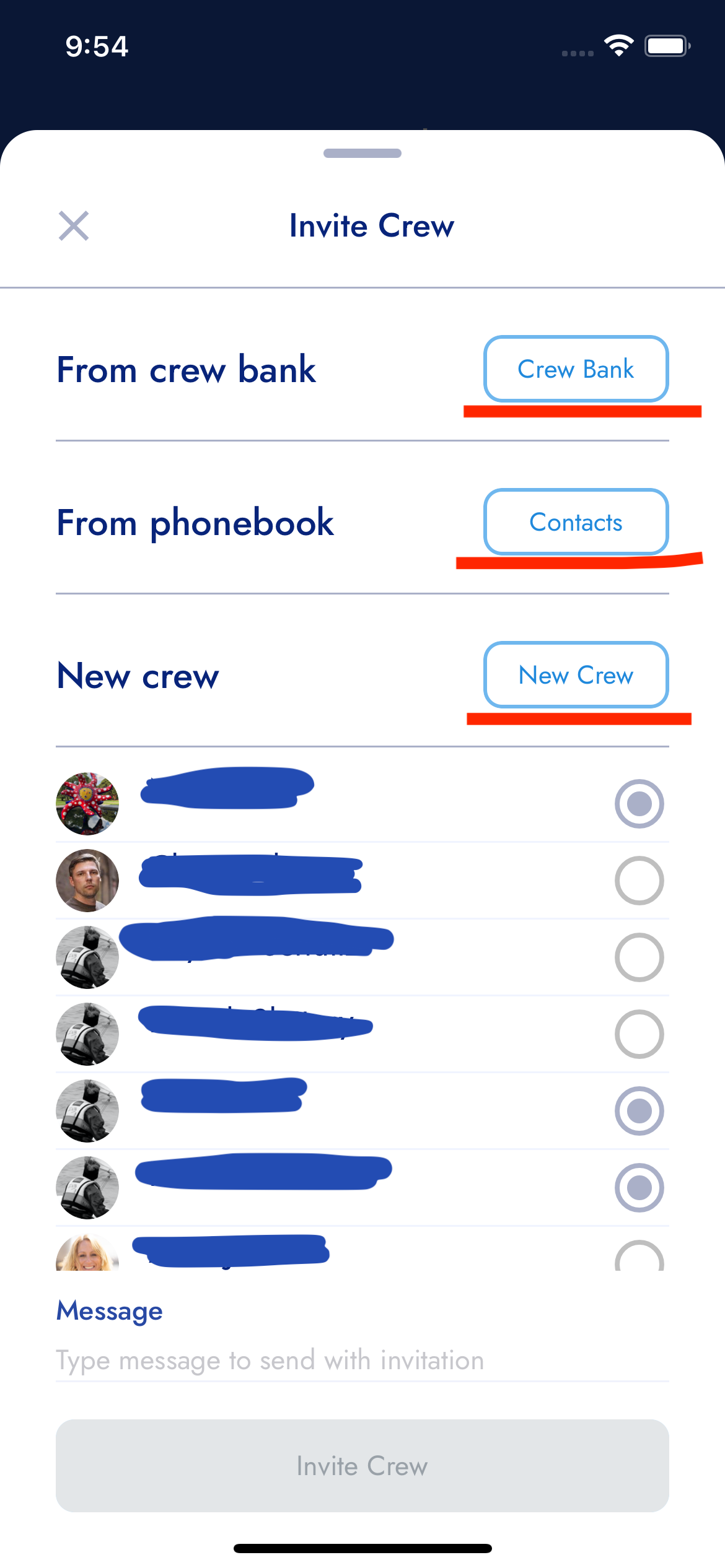
Invite Crew
Inviting and tracking crew is easy
- You can select a crew you have invited in the past (bottom list)
- You can invite a crew from your club’s Crew Bank
- Invite crew from your phone book – you will need to give access to your contacts. Starboard will not view, load or store your contacts. Only the contact you select will then be transferred to Starboard app. This exists only to make it easy for you to select a new crew
- You can also manually enter a crew’s details - email is the most important, for us to invite them on your behalf
- When invited, a crew would receive an email, a text if you provided a phone number and in-app message if they already have the app
- Once they have responded with their availability in “Pending Regatta Invitations” in their dashboard, you can confirm the crews you would like to sail with in the Regatta Plan
Tip: if you use a club’s fleet, create a boat with that class to access your club’s crew bank and manage your regattas.
Tip: To invite crew from your phonebook, you will need to “authorize the app to access your media”. The app actually does not see any contact until you select one. All contacts stay in your Apple or Google phonebook, until you select one. The selected contact is the only one that the app will actually get access to.
b. SET

Something Powerful
Tell The Reader More
- Set your boat, track your settings, for each day of the regatta
- Edit the value of the settings you’d like to track and add notes
- Select the sails you use for each day of the regatta
- Easily search and access the SET page of previous regattas using the Tags
Tags

Use Tags to quickly record and search past settings
Tags are set for each day of the regatta
- To search older settings and notes, ‘Edit tags’ of a regatta and select or create tags corresponding to the day’s conditions. You can also type in new tags
- After adding tags, simply press “Search past regattas with these tags” to view all past regattas with the same tags and access the setting pages for each of these past regattas
Forecast

High level Forecast for each day
Forecast shows the conditions on the day of the race
- You can view the weather at the time of the regatta, including for past regattas. This is not to replace your favorite weather app, but the weather is stored with your settings. It helps when looking at past settings
c. REVIEW

Summarize the regatta
- Record the results
- Write a review, which you can also share with the fleet, and view others reviews
- Add any pictures of the line to be replaced or the
Path 2: Crew
Crew Profile

Get invited to sail
Skippers are always looking for crew
- If you don’t have a boat and want to sail, make sure to access your profile from the Dashboard, select a home club and register for your club’s “Crew Bank”
- When you get Invited to a regatta, confirm your availability in Dashboard “Pending crew invitations”
- When your regatta invitation is confirmed, you will automatically have access to the boat in your Boats tab and the specific regatta in your Regattas tab. You can then select the regatta to view the Plan, Set and Review sections to prepare - view details above
Profile

Complete your profile
- Add a profile picture and fill in your bio
Tip: We recommend adding a profile picture. To select a new picture from the Photos, you will need to “authorize the app to access your media”. The app actually does not see any picture until you select one. All pictures stay in your Apple or Google Photos, until you select one. The selected picture is the only one that the app will actually get access to.
Tip: It also helps to fill in your bio below the picture and provide any relevant information. Skippers searching for crew will be able to read it before inviting you.
Crew Bank

Join your club's crew bank
Tell The Reader More
The headline and subheader tells us what you're offering, and the form header closes the deal. Over here you can explain why your offer is so great it's worth filling out a form for.
Tip: Let us know any fleet we need to add to your club's crew bank
In-App Chat with skippers and crews
Skippers and crews can easily chat among themselves or with everyone on the boat
- Access all your chat threads from the Chat bottom tab
- Create a new thread with the “+” button to talk to a specific crew or a group
Tap on a thread to view the chat messages
Tip 1: Each boat has a chat group by default. Use it to easily communicate with all the crew before regattas.
Tip 2: Each crew bank also has a chat group by default. When you register with a club’s crew bank, you are automatically added to the group. It is then easy to chat with all other sailors, for instance to find someone available last minute.
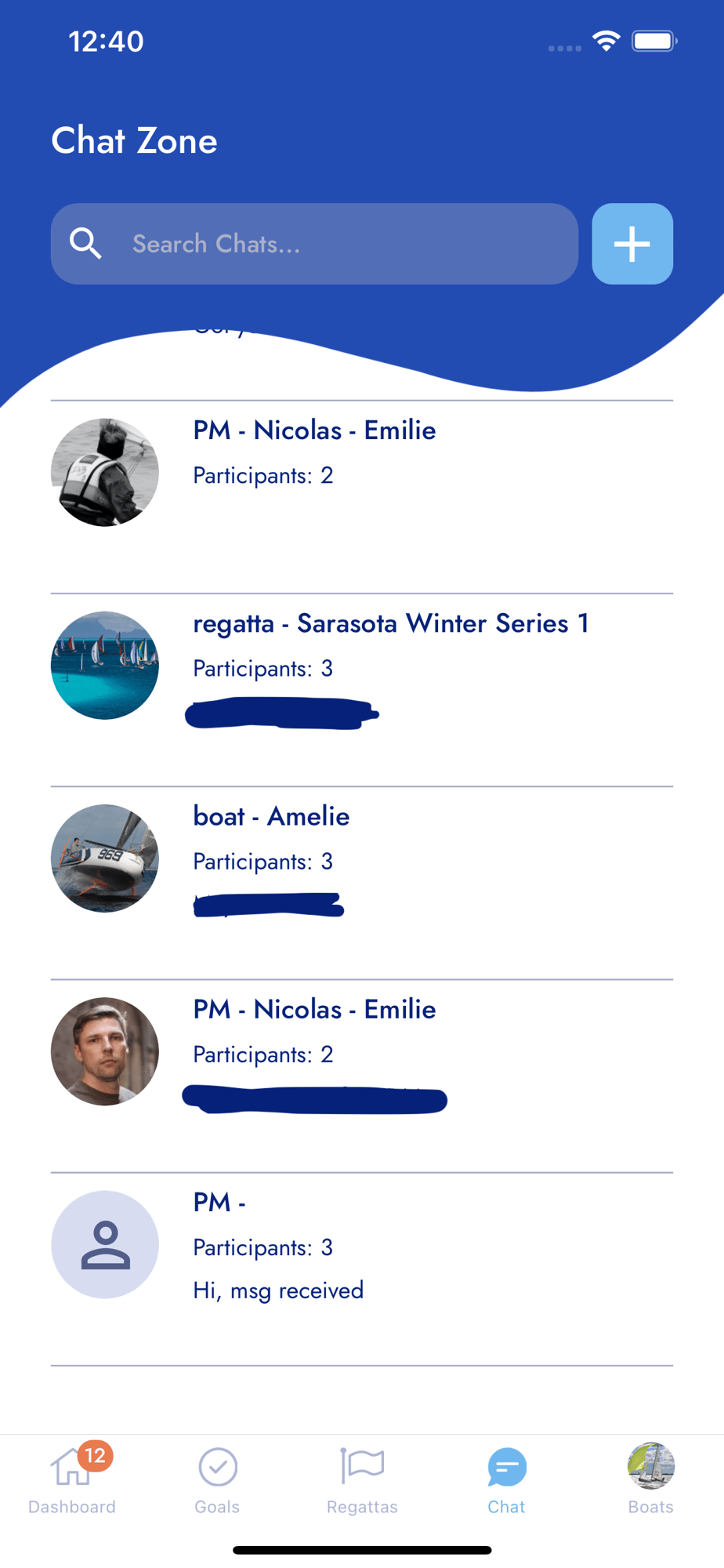

Boat chat
Each boat has a group chat. Access the boat chat directly from any regatta (top right), to communicate with everyone on the boat.
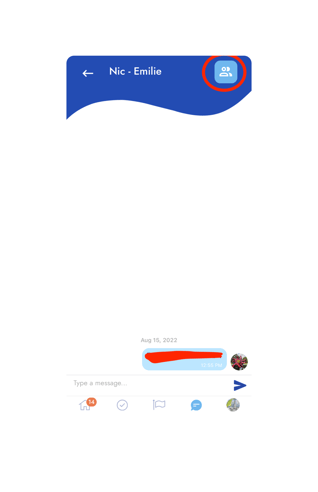
Add participants
It is easy to add participants to a chat: in the chat view, tap on the top right icon to manage the group’s participants and add new ones.
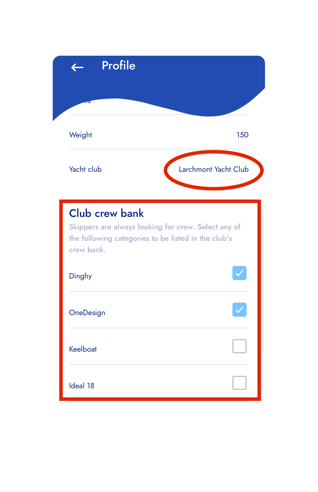
Crew bank
Each crew bank has a chat group by default, so you can always ask if someone if available on short notice...
Goals
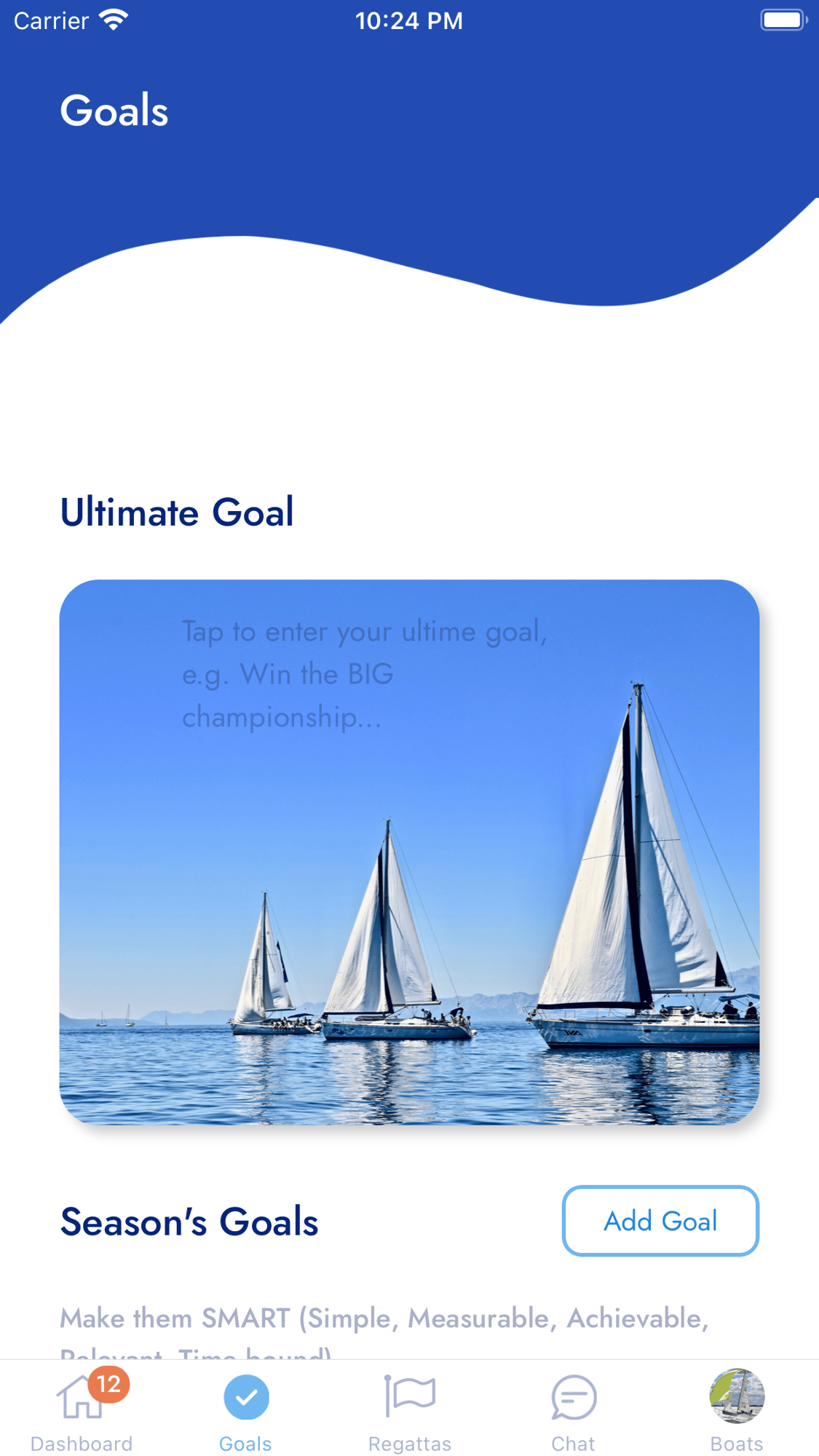
- To improve your sailing, spend more time on the water - and be more systematic with setting goals (Sailing World: Setting SMART Goals)
- Use the Goals menu tab to record your ultimate long term goal
- Set up specific SMART goals for the season and be more systematic about improving your sailing
- Complete your goals with your cand track your progress
- It is easy to share goals with your crew for a regatta, in the Regatta PLAN view
Our Latest Blog Post
Lorem ipsum dolor sit amet, consectetur adipiscing elit. Suspendisse varius enim in eros elementum tristique.
